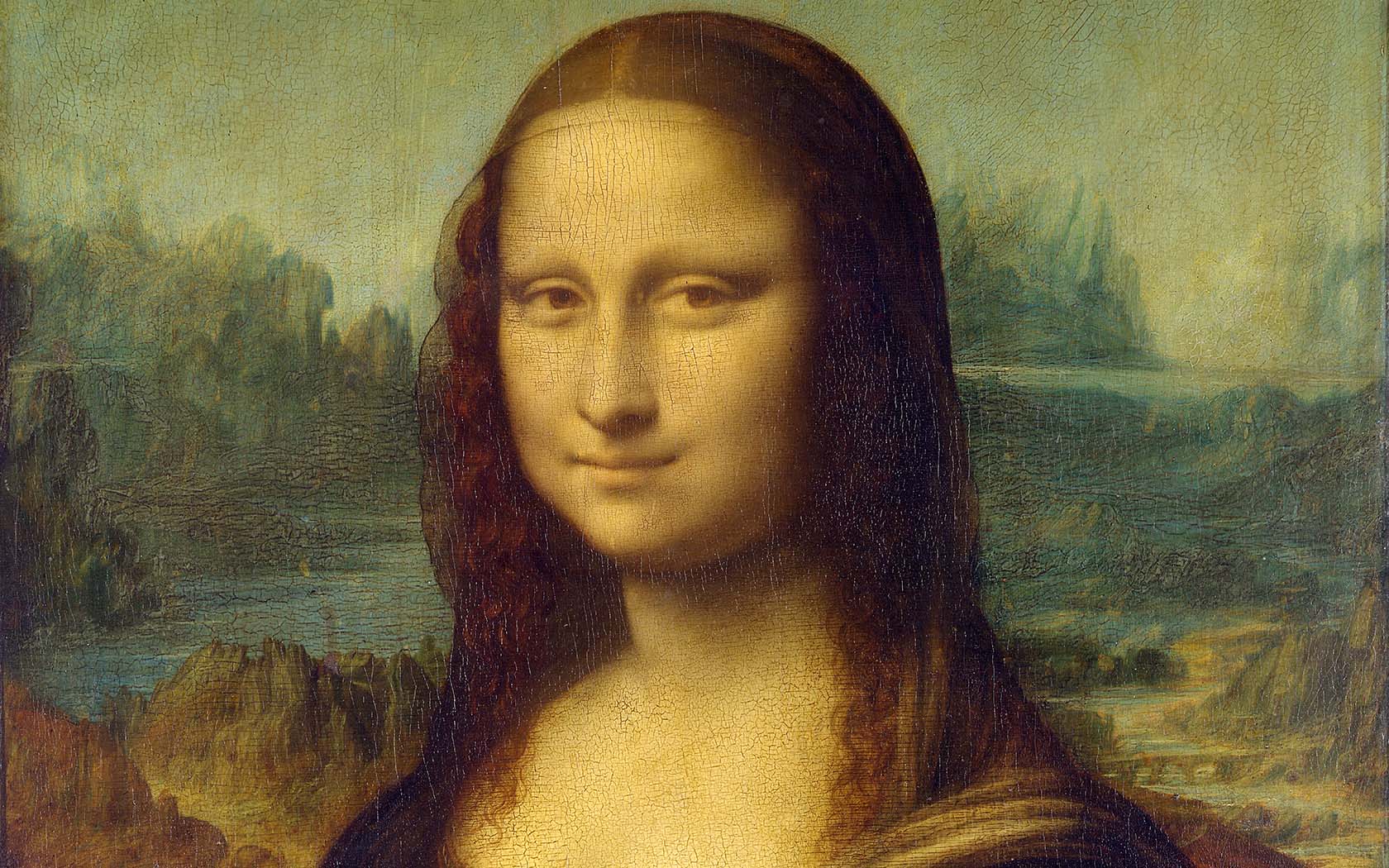10 Essential Travel Apps You Need Right Now

Jimmy is travel photographer from Sydney. Having spent the best…
Most of us mere mortals barely use the four weeks allowable each year to travel, and when we do the pressure to plan and execute the perfect holiday can be more than overwhelming. From the moment we start planning the trip until the day we return there is a sea of websites and apps competing for our attention, claiming to take the burden off travel planning. We’ve dug through the plethora of available travel apps and compiled a list of the absolute essentials.
For: Pinning destination documents and articles for easy access
Available on: iOS, Android
Price: Free but additional features for premium version
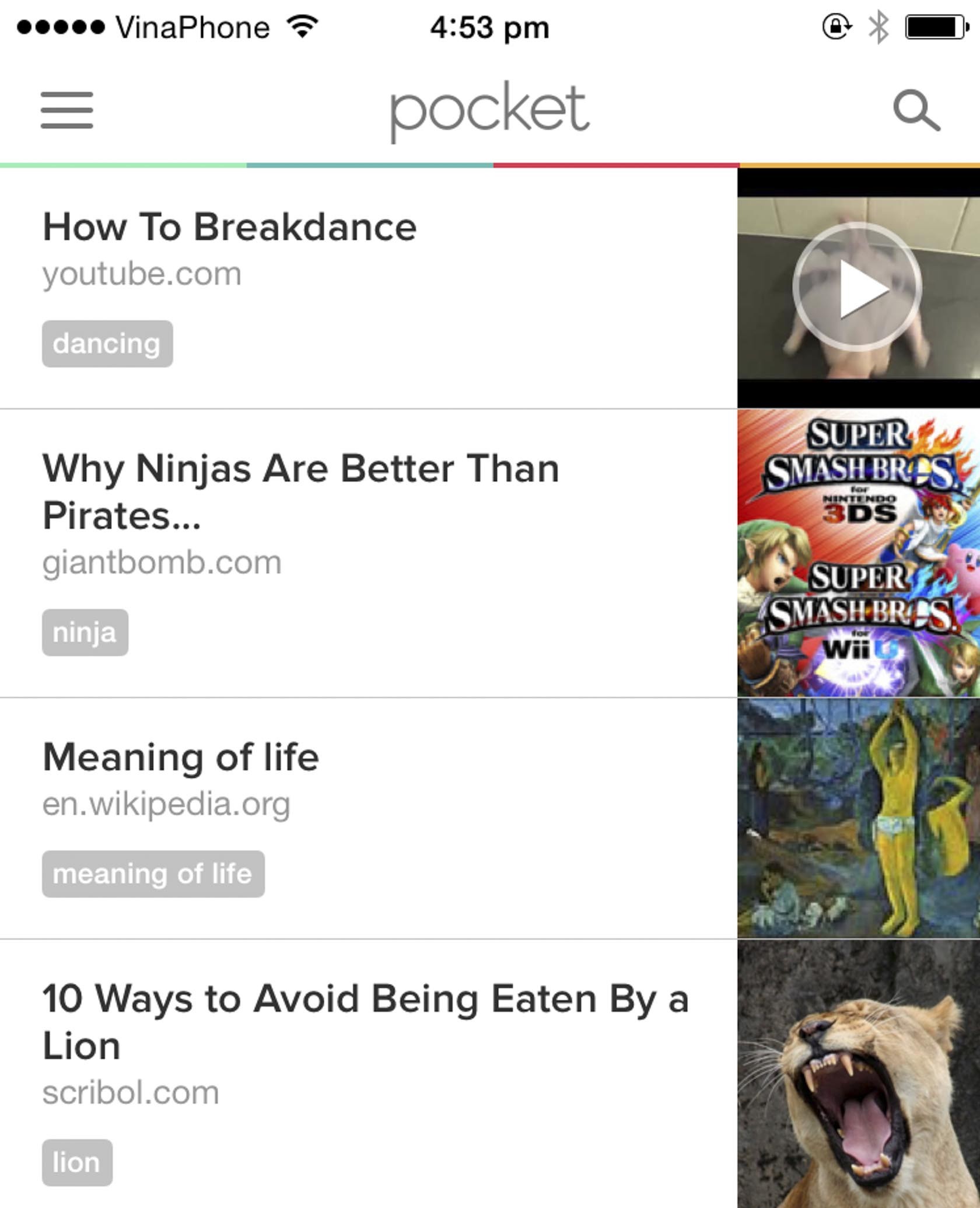
You’re probably going to be overwhelmed by reading hundreds of blogs and websites about your dream destination. In the past, if you wanted to save a website URL and access it on another computer or device, then you had to email to yourself. These one-off bursts can often get lost in crowded inboxes.
With Pocket you’re able to save as many articles, emails and videos as you like to view whenever and wherever you like. The stories can be viewed offline and each article is synched across devices so you can save the story on trekking through the Pyrenees on your work computer, watch video tutorials on how to order food in Spanish on your commute home and read about how to take the best selfies with your iPhone in bed that night.
Tripit
For: Storing reservations and itineraries
Available on: iOS, Android, Blackberry and Windows phones.
Price: Free but additional features for premium version ($49)
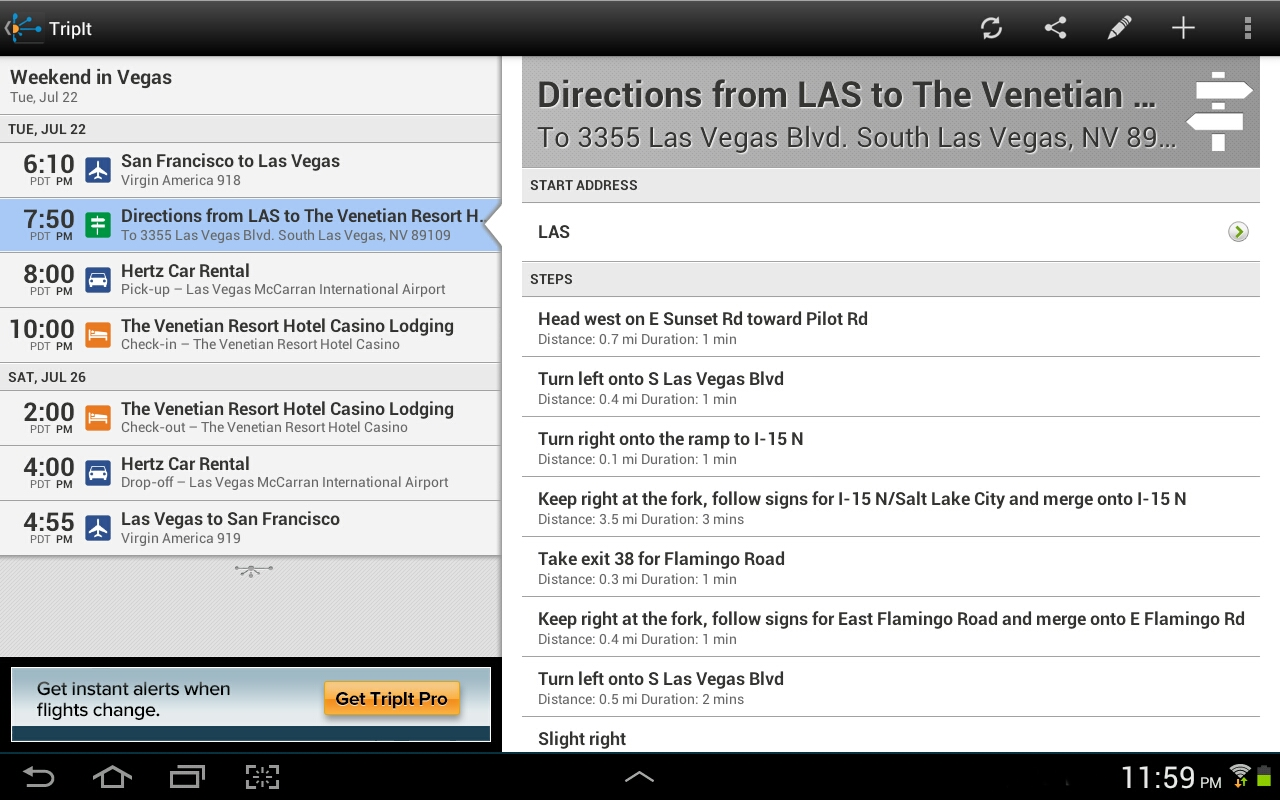
It’s inevitable that you’re going to book most (if not all) components of you trip online. Rather than having a physical folder filled with reservation printouts, Tripit takes all of your online bookings and puts them all into an online itinerary with handy features like directions on how to get to your booked destination. It can be synched with your email so as soon as any travel confirmation emails land in your inbox, the app will automatically update your itinerary. If you’re a frequent traveller for work, the pro version can send alerts on air traffic delays as well as alternative flights to take.
Gogobot
For: Finding activities to suit your travelling style
Available on: iOS, Android
Price: Free
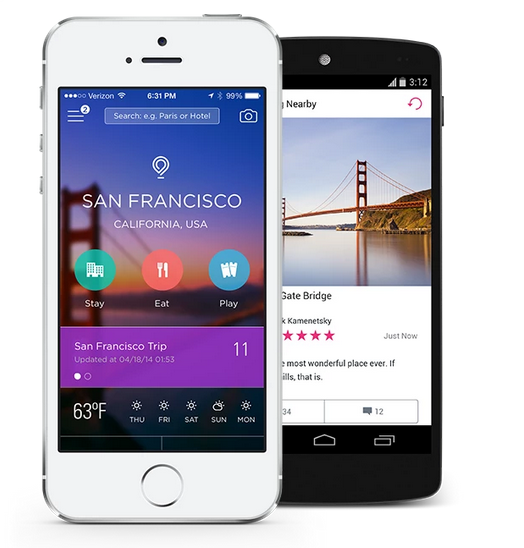
You’ve arrived in your destination. Need inspiration on what to do, where to eat and where to play? There is a sea of apps that can easily give you those recommendations, but only Gogobot can custom customise recommendations based on your specific personal travel style – whether you’re a backpacker, foodie, business person or a culture vulture.
Snapseed
For: Creating brag-worthy photos
Available on: iOS, Android
Price: Free
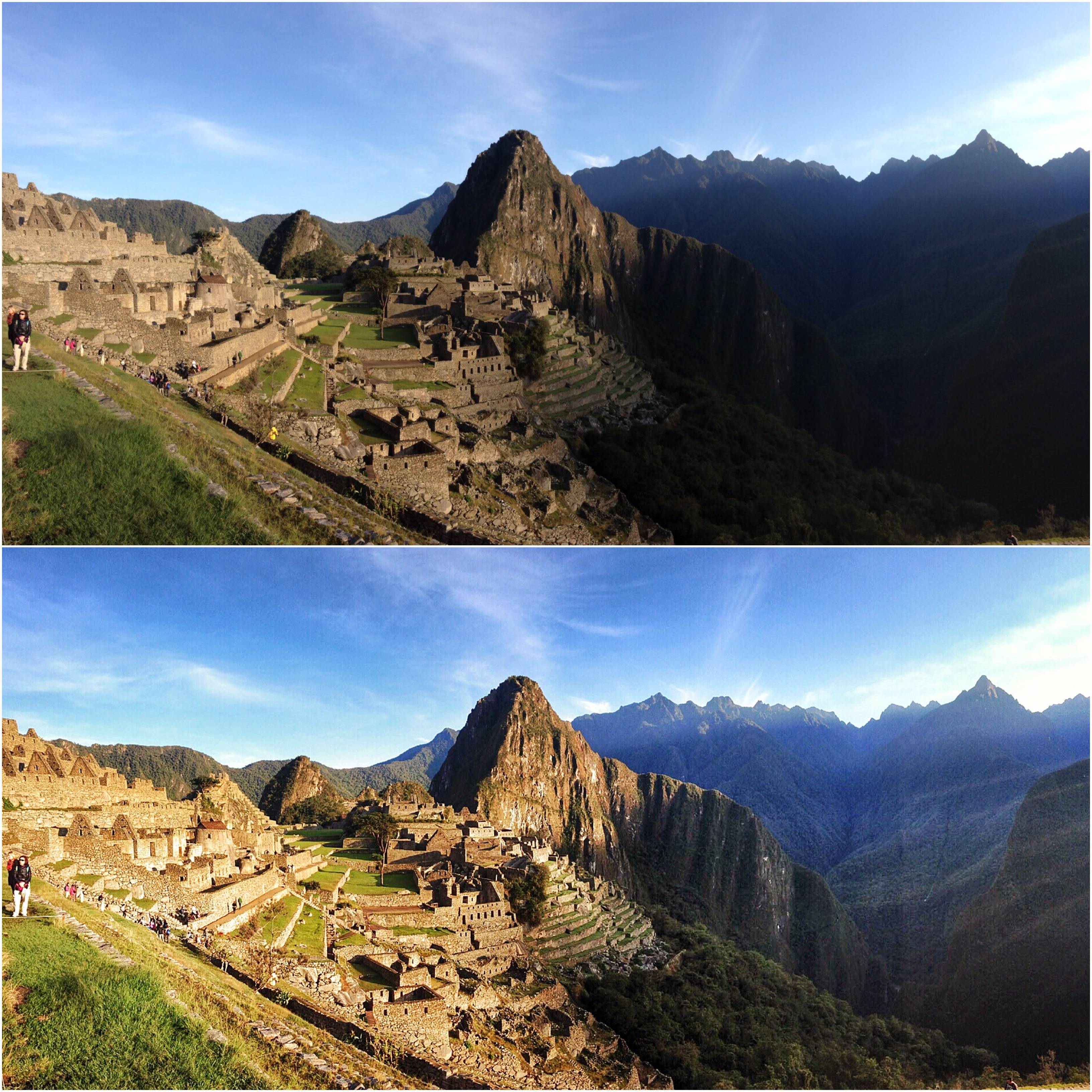
Now you’re sorted for cool places to eat and the spots with the best views – all that’s left is to brag about it. Don’t be that person posting dull run-of-the-mill images from amazing locations. I use up to four different editing apps depending on the specific look that I’m after, but Snapseed usually gets the biggest workout in my arsenal. Developed by Google, the user interface is easy to follow and the app is fast and reliable. If your images are lacking that ‘pop’ and colour then try the HDR Scape feature on it.
iXpenseit
For: Keeping track of your travel budget
Available on: iOS
Price: $4.99
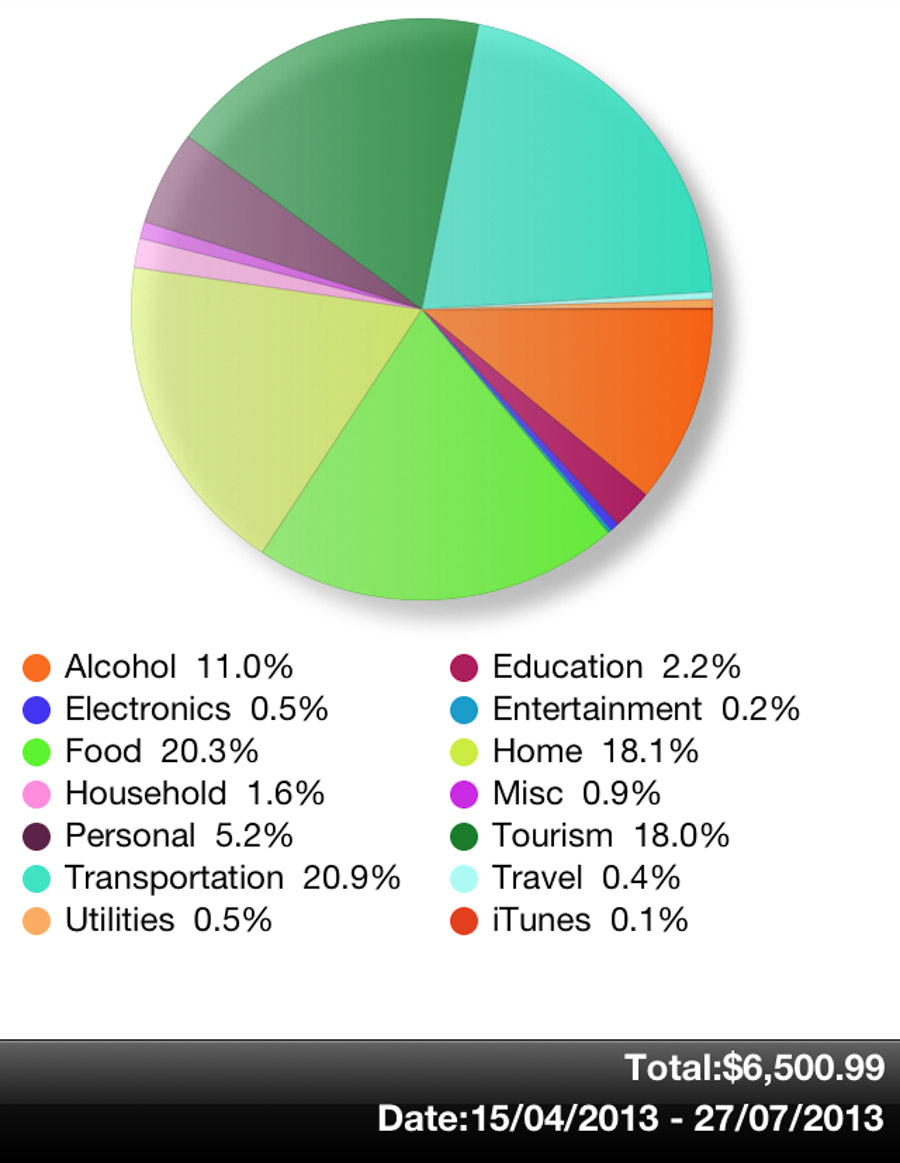
We’re a data obsessed generation always looking for shortcuts and now easy to keep our travel expenses tiday thanks to this app. I’ve been using iXpenseit for the two years now and it’s super easy to track income (not much) and expenditure, both of which can be itemised by custom categories. Visual reports like bar and pie charts can also instantly tell you where you are spending your hard earned cash. That reminds me – I must not buy that extra drink tonight.
Cameo
For: Filming your adventure like a pro
Available on: iOS
Price: Free
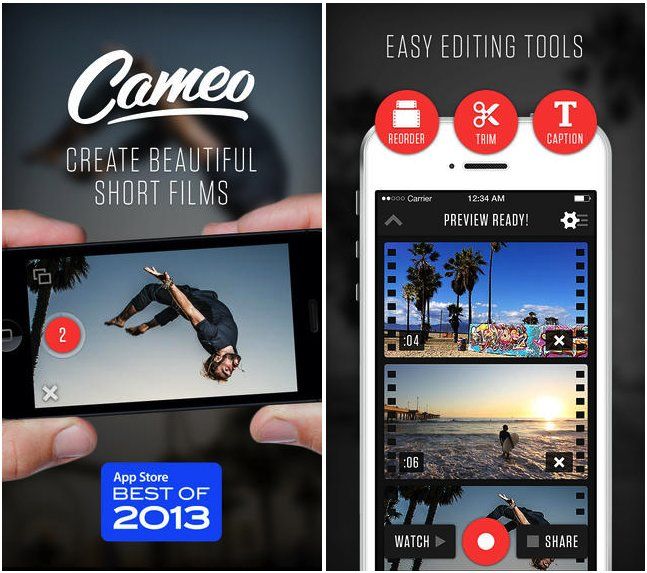
It’s one thing to save a few photos and create galleries to share, but with new phones nowadays having huge storage capacity, why not star in and direct your own videos? Created by the guys at Vimeo, Cameo allows you to shoot high quality video then edit it, add visual and sound effects and select matching soundtracks to create polished video clips that can be easily shared on your social media platform of choice.
PlayerXtreme HD
For: Watching your videos on your iPhone or iPad
Available on: iOS
Price: Free
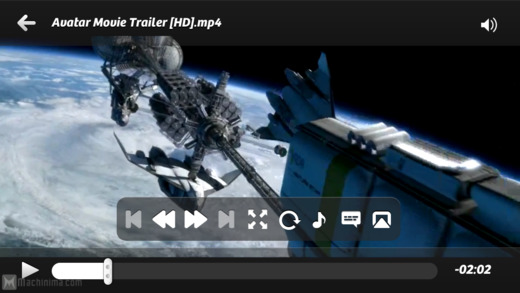
Ever get annoyed on how the movie player on iOS only accepts MP4 files whereas a huge portion of the video files that you have downloaded are of a different format? With PlayerXtreme HD, you’re able to download most video and audio formats onto the app so that it can be viewed on your iOS device. This comes in handy when you’re stuck on one of those 24 hour bus rides through Argentina.
XE
For: Simple currency conversion
Available on: iOS, Android, Microsoft, Blackberry, Firefox
Price: Free
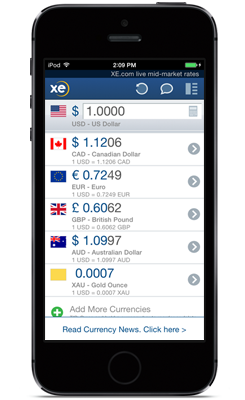
How many times have you ever thought you were fully prepared arriving in a new country, then realise you have no idea with the value of the local currency? XE is the most advanced currency app around with live updates on over 180 currencies in the world. It’s used by the most hardcore of currency traders, but for me, it came as a life saver when working out the price of empanadas across multiple countries in South America.
Foodspotting
For: Eating well
Available on: iOS, Android, Microsoft, Blackberry
Price: Free

Find out where the best food nearest to you is with Foodspotting. When people ask why we all travel, most of us say for food am I right? Chances are, we all like to post photos on the internet as well – admit it! Foodspotting is a geo location based app that will display food photos from restaurants near your current location. You can select the dishes that you’d like to try or give them a rating if you already have and upload your own photos.
Word Lens

For: Translating in real time
Available on: iOS, Android, Google Glass
Price: Free
Sometimes we just don’t feel like punching in foreign words into Google Translate. Word Lens is an augmented reality translator app that translate words in real time when you hold your camera phone’s camera in front the text. It’s been around for a while but was recently acquired by Google and made free to the world. It won’t translate sentences as well as Google Translate, but you’ll save plenty of time getting around trying to decipher street signs and menus. Currently available for English, French, German, Italian, Portuguese, Russian and Spanish.
Jimmy is travel photographer from Sydney. Having spent the best part of two years travelling through Central and South America, Europe, Middle East and SE Asia, he now calls Ho Chi Minh City home. He spends most of his time eating pho, dodging traffic and earning a living as a photo retoucher. He also blogs at He also blogs at JimmyEatsWorld and JimmyDau.com.