The 5 Photo Editing Apps You Need For Better Travel Photos

Taygan is a creative photographer who has worked in multiple…
While having impressive travel photos is something we all aspire to, carting around expensive and heavy photography equipment isn’t a reality for most intrepid explorers. We’ve asked photographer and prolific Instagrammer Tagyan Bassi to let us in on her top five favourite photo editing apps to add some oomph to your average smartphone shot. Happy snapping.
#1 Snapseed
For: The perfectionist
Available on: iOS, Android
Price: Free

Snapseed is your all-rounder for retouching images and is highly praised by most professional shooters as one of the best photo editing apps available on phones. It has useful tools like crop, rotate, tonal adjustments, selective editing, a healing brush to remove those unwanted bits (that lets you magnify right in to the details!), vignettes that are not glaringly obvious, and my personal favourite – the dodge and burn tools that allow selective brightening and darkening of the image (ahh, takes me back to the darkroom).
These are just a few of the abundance of options available (literally) at your fingertips. When it comes to editing apps, the quality control here is second to none, keeping your “destructive” editing to a minimum so you’ll always retain a high quality finish.
This one is for the perfectionist who wants to polish their images and has the time to spend doing so. Download it and start experimenting. I promise you wont be disappointed and you’ll be retouching like a pro in no time. Just be careful, it’s easy to get carried away with all of the amazing features.
#2 VSCO Cam
For: The love of filters
Available on: iOS, Android
Price: Free, with add-on packs

You’ve probably heard of VSCO Cam, and there’s a reason why. With the abundance of “filter” apps around, you might assume that this one wouldn’t be much different, but that couldn’t be further from the truth. VSCO is miles ahead of the rest and the main reason is because a lot of their presets emulate film rather than the tacky, retro trying-too-hard vibe that we’ve all had enough of by now.
Whether you’re after a clean and minimalistic look, a dramatic dreamlike vibe (my personal fav), a vintage film twist, some moody black and whites, or anything in between – this app has the filters that will tick any boxes with the ability to control the intensity to boot.
One thing to note is that VSCO can require in-app purchases. You can buy filter “packs” in order to access the array of options that it has to offer, but starting at 99c per pack, they definitely wont put you out of pocket. They offer some excellent example images to aid you in making the right choices too, so you wont end up buying packs that you’ll never use.
#3 SKRWT
For: The urban shooter
Available on: iOS, Android
Price: $1.99

Have you ever seen a photographer’s amazing street shots and wonder how on earth it looks so refined and just – well – perfect? This app is excellent for those urban shots that are begging for that little extra oomph and it will definitely come in handy if you want to turn your basic snaps into works of art.
OK I’m raving, but what does it do, exactly? Well, it allows you to polish those images where you need to tweak your perspective. You can straighten that distortion, refine your angles and give your images that perfectly sophisticated look that we all love about beautiful urban photos. Using an array of different straightening and perspective tools, you can completely transform your average city shots in to something worth sharing. A must-have for any street snapper.
#4 Instagram
For: The social snapper (and location hunter)
Available on: iOS, Android
Price: Free
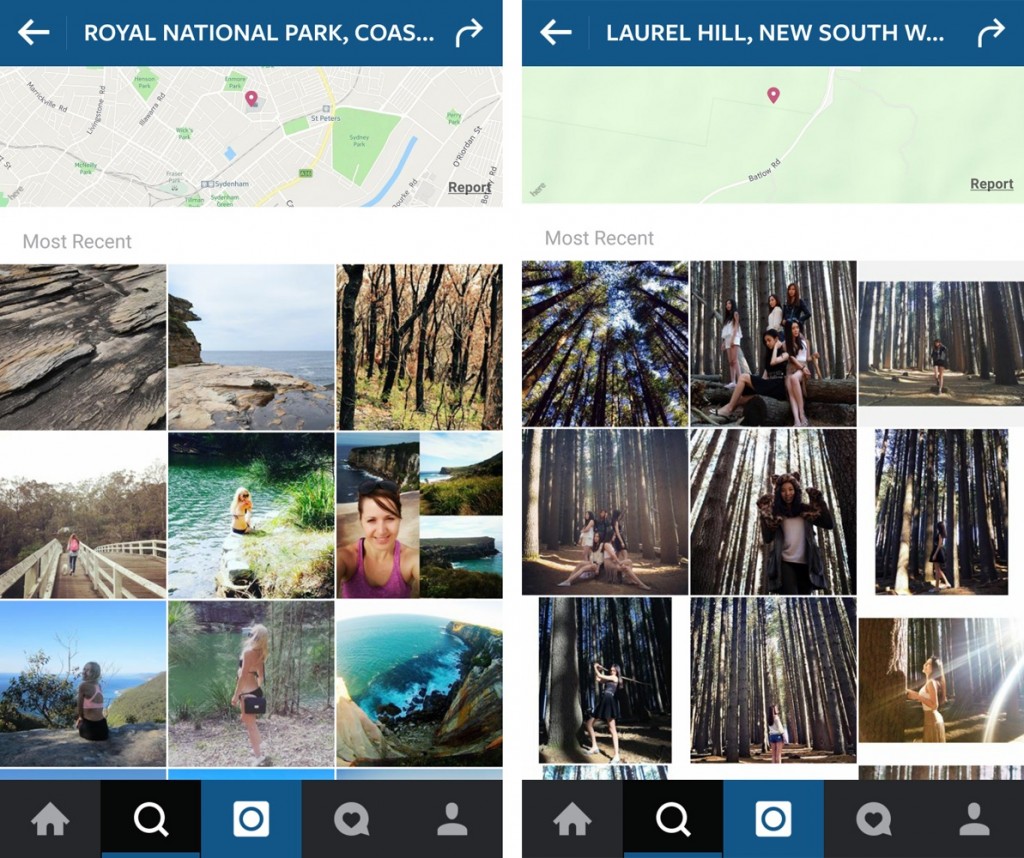
OK so this one is a bit obvious, but keep your fingers off the filters. Instagram is great for the social snapper who wants an all-in-one, quick and easy platform to edit and share their shots. Many people won’t give Instagram’s editing tools the time of day – as a photographer I do understand this, but to an extent they do hold their own.
For those quick and easy adjustments, all your basic tools are at your fingertips – simplified perspective controls, tone/colour/brightness adjustments, highlight and shadow control and sharpening. Although I wouldn’t rate these over other apps in terms of control and quality management (again, Snapseed takes the crown there), they are perfect for a simple upload-and-go.
The one thing that puts Instagram ahead of other travel photography apps, though, is the ability to search for a location or a hashtag and find some unique and incredible spots that the rest of the internet has missed. It allows you to know what to expect before you even get there. Usually you can even judge the best time of day to make your visit (for example, Lincoln’s Rock in the Blue Mountains is perfect at sunsets).
#5 Camera FV-5 (Android) / Camera+ (iOS)
For: Getting the right foundation
Available on: iOS and Android, respectively
Price: Around $4 each
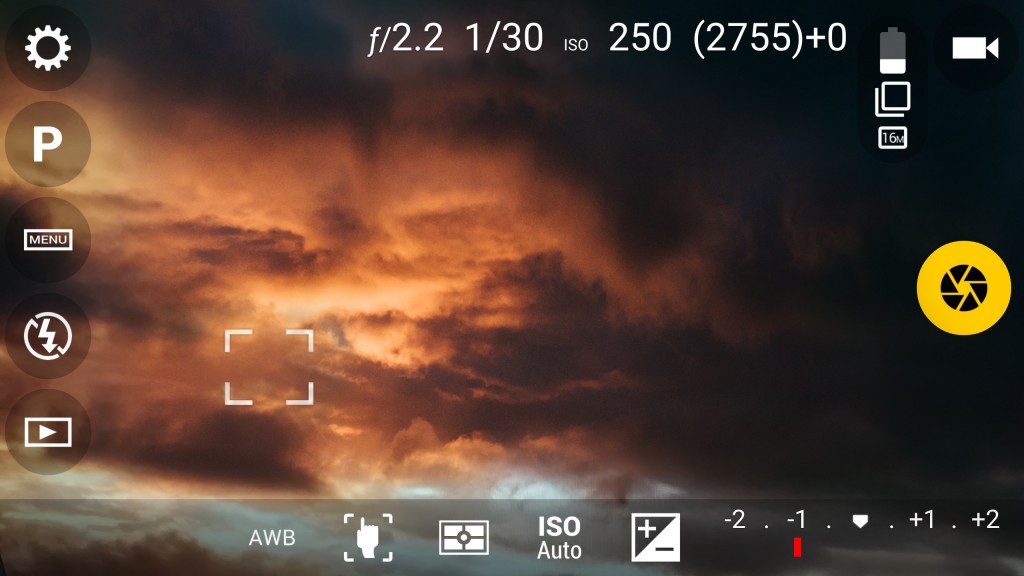
If you are shooting solely on your phone and you want better photos, these apps (respective to your platform) will give you the higher level of control and quality that you’ve been craving. Both costing around $4 each (about the cost of a coffee), they are a great way to capture that perfect original shot before taking it to one of the editing apps mentioned above.
These apps are fantastic as they allows you to control your settings as you shoot. No more mindlessly tapping on the screen to try to get the exposure and focus where you want it. Now you have that control over not only where your phone camera will measure the light from, but also a higher control over your focus points. There are even options to set your ISO, white balance and bracket, take long exposure photos, or shoot with an intervalometer to create time-lapse videos. The convenience and broader tools of these two apps will help you to create a better understanding of shooting settings, which will help to capture better shots in even less time.
This app may sound like it’s aimed towards the pros and the settings just mentioned may sound like gibberish, but spend some time fiddling with the options and you’ll soon discover ways to capture that colourful sunset as you see it with your eyes, or shoot that cascading waterfall with a long exposure to create a more dramatic effect.
Download Camera FV-5 here and Camera+ here.
Check out Qantas flights and begin your next adventure.
(Lead image: Tay Bassi)