Google Maps Just Made Your Life A Whole Lot Easier

www.awol.com.au
Pit-stops for coffee, snacks and petrol are pretty common when you’re on a road trip. But these unexpected little stops always seem to wreak havoc on your Google Maps app, especially when it doesn’t understand that you’re turning off the freeway for an essential re-fuel. (No I will not make a U-turn!)
But now, Google want to make pit-stops and detours a breeze. The newest update to Google Maps allows users to add additional stops along their journey, without having to leave navigational mode. This means you’re no longer forced out of your turn-by-turn directions if you decide to head off and pick up groceries.
The update was just made available for iOS devices, while Android users were already able to use the feature since late last year.

To access the pit stop feature, users can tap on the magnifying glass on the top right corner when Maps is in navigational mode (a.k.a. when the nice lady is telling you where to go). Once you press the icon, a drop down menu will appear asking if you’d like to stop at a petrol station, restaurant, grocery store or coffee shop. You also have the option to search for another location of your choosing and add it to your route.
Once you key in where you’d like to detour, you’re also given an estimated amount of time the detour will add onto your trip – so you can decide whether a pit-stop for tacos is really worth it (Spoiler alert: it always is).
This is pretty revolutionary in the context of travel as it could help you to map out your entire itinerary for the day, rather than just giving you a direct route from point A to point B. Now you can pick points on the map where you’d like to go and easily make your way from the monument to the sandwich shop, to the museum and to your dinner reservation. Perfect!
www.awol.com.au